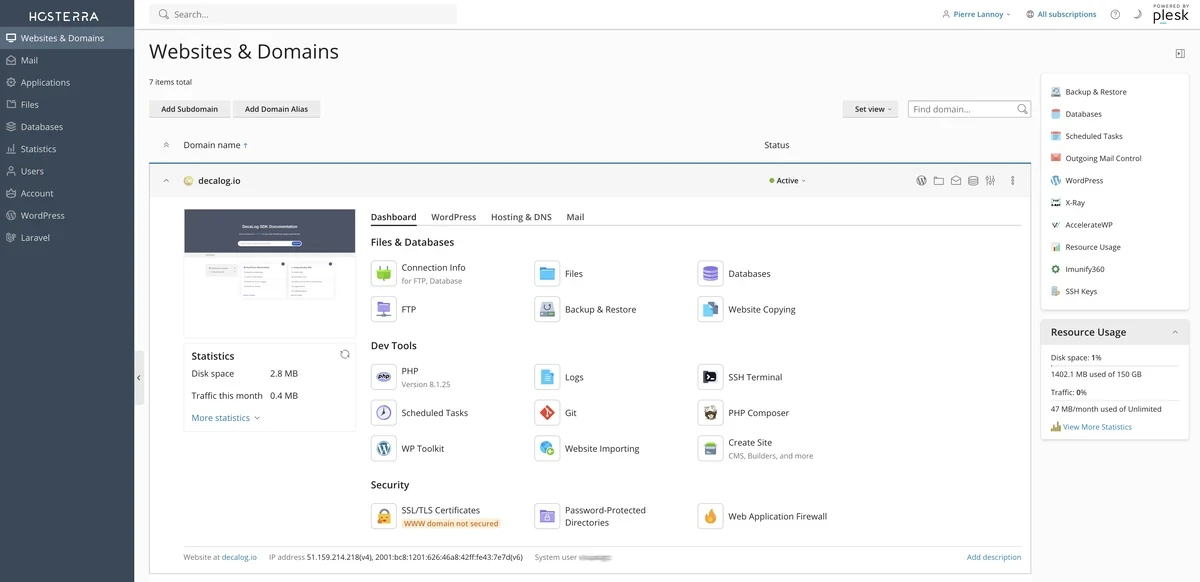Web UI
The easiest way to access your server is from your Hosterra account. To do this, click on the service you want to manage and then in the service details page, click on the Plesk Login button to access the Plesk interface of your server.
You can also connect directly to your server Plesk interface with the credentials and url we sent you by email after your purchase…